Command Line Usage
Tesseract ‘man’ page
See the man page for command line syntax and other details.
FAQ
See FAQ for more examples and tips.
Available OCR Engines in Tesseract 5
Use --oem 1 for LSTM/neural network, --oem 0 for Legacy Tesseract.
Please note that Legacy Tesseract models are included in traineddata files from tessdata repo only.
tesseract input.tiff output --oem 1 -l eng
Simplest Invocation to OCR an image
tesseract imagename outputbase
This uses English as the default language and 3 as the Page Segmentation Mode. The default output format is text.
osd.traineddata, for Orientation and Segmentation and eng.traineddata and other language data files for English should be in the “tessdata” directory. TESSDATA_PREFIX environment variable should be set to the parent directory of “tessdata” directory.
The following command would give the same result as above, if eng.traineddata and osd.traineddata files are in /usr/share/tessdata directory.
tesseract --tessdata-dir /usr/share imagename outputbase -l eng --psm 3
Following examples use this image which has text in multiple languages.
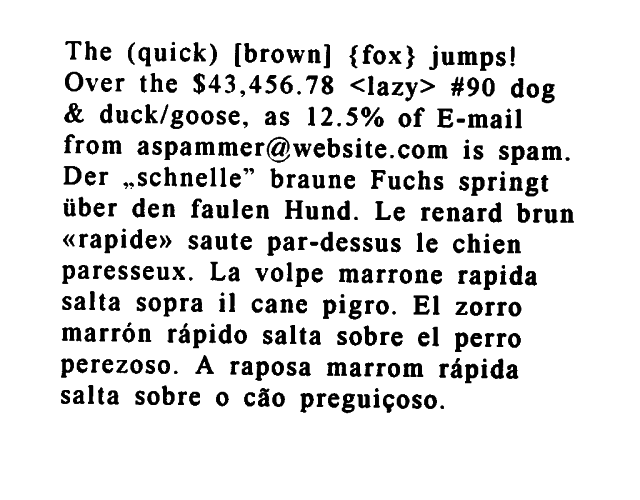
Using One Language
Add ‘-l LANG’ to the command where LANG is three character language code from the list of supported languages. If this is not given then English language is assumed by default.
tesseract images/eurotext.png - -l eng
Output
The (quick) [brown] {fox} jumps!
Over the $43,456.78 <lazy> #90 dog
& duck/goose, as 12.5% of E-mail
from aspammer@website.com is spam.
Der ,schnelle” braune Fuchs springt
iiber den faulen Hund. Le renard brun
«rapide» saute par-dessus le chien
paresseux. La volpe marrone rapida
salta sopra il cane pigro. El zorro
marrén rapido salta sobre el perro
perezoso. A raposa marrom ripida
salta sobre o cdo preguigoso.
Using Multiple Languages
Add -l LANG[+LANG] to the command line to use multiple languages together for recognition
tesseract images/eurotext.png - -l eng+deu
Output
The (quick) [brown] {fox} jumps!
Over the $43,456.78 <lazy> #90 dog
& duck/goose, as 12.5% of E-mail
from aspammer@website.com is spam.
Der „schnelle” braune Fuchs springt
über den faulen Hund. Le renard brun
«rapide» saute par-dessus le chien
paresseux. La volpe marrone rapida
salta sopra il cane pigro. El zorro
marrén rapido salta sobre el perro
perezoso. A raposa marrom räpida
salta sobre o cdo preguigoso.
Order of multiple languages
The time taken for OCR as well as the output can be different based on the order of languages.
Following examples use this image which has text in multiple languages - Hindi and English.

Using English as primary language and then Hindi
time tesseract images/bilingual.png - -l eng+hin
Estimating resolution as 638
हिंदी से अंग्रेजी
HINDI TO
ENGLISH
real 0m0.442s
user 0m0.622s
sys 0m0.062s
Using Hindi as primary language and then English
time tesseract images/bilingual.png - -l hin+eng
Estimating resolution as 638
हिंदी से अंग्रेजी
HINDI TO
ENGLISH
real 0m0.429s
user 0m0.550s
sys 0m0.074s
Using script/Devanagari as primary language (it supports all languages in Devanagari script and English)
time tesseract images/bilingual.png - -l script/Devanagari
Estimating resolution as 638
हिंदी से अंग्रेजी
HINDI TO
ENGLISH
real 0m0.391s
user 0m0.459s
sys 0m0.093s
Use quiet configuration to suppress messages
Using quiet at end of the above command will suppress the message regarding image resolution.
time tesseract images/bilingual.png - -l script/Devanagari quiet
हिंदी से अंग्रेजी
HINDI TO
ENGLISH
real 0m0.416s
user 0m0.494s
sys 0m0.091s
Searchable pdf output
tesseract testing/eurotext.png testing/eurotext-eng -l eng pdf
This creates a pdf with the image and a separate searchable text layer with the recognized text.
HOCR output
Use ‘hocr’ config file by adding hocr at the end of the command to get the HOCR output.
tesseract images/eurotext.png - -l eng hocr
Partial Output
<?xml version="1.0" encoding="UTF-8"?>
<!DOCTYPE html PUBLIC "-//W3C//DTD XHTML 1.0 Transitional//EN"
"http://www.w3.org/TR/xhtml1/DTD/xhtml1-transitional.dtd">
<html xmlns="http://www.w3.org/1999/xhtml" xml:lang="en" lang="en">
<head>
<title></title>
<meta http-equiv="Content-Type" content="text/html;charset=utf-8"/>
<meta name='ocr-system' content='tesseract 5.0.1-64-g3c22' />
<meta name='ocr-capabilities' content='ocr_page ocr_carea ocr_par ocr_line ocrx_word ocrp_wconf'/>
</head>
<body>
<div class='ocr_page' id='page_1' title='image "images/eurotext.png"; bbox 0 0 640 500; ppageno 0; scan_res 300 300'>
<div class='ocr_carea' id='block_1_1' title="bbox 61 41 574 413">
<p class='ocr_par' id='par_1_1' lang='eng' title="bbox 61 41 574 413">
<span class='ocr_line' id='line_1_1' title="bbox 65 41 515 71; baseline 0.013 -11; x_size 25; x_descenders 5; x_ascenders 6">
<span class='ocrx_word' id='word_1_1' title='bbox 65 41 111 61; x_wconf 96'>The</span>
<span class='ocrx_word' id='word_1_2' title='bbox 128 42 217 66; x_wconf 95'>(quick)</span>
<span class='ocrx_word' id='word_1_3' title='bbox 235 43 330 68; x_wconf 95'>[brown]</span>
<span class='ocrx_word' id='word_1_4' title='bbox 349 44 415 69; x_wconf 94'>{fox}</span>
<span class='ocrx_word' id='word_1_5' title='bbox 429 45 515 71; x_wconf 96'>jumps!</span>
</span>
...
<span class='ocr_line' id='line_1_12' title="bbox 61 385 444 413; baseline 0.013 -9; x_size 24; x_descenders 4; x_ascenders 5">
<span class='ocrx_word' id='word_1_62' title='bbox 61 385 119 405; x_wconf 92'>salta</span>
<span class='ocrx_word' id='word_1_63' title='bbox 135 385 200 406; x_wconf 92'>sobre</span>
<span class='ocrx_word' id='word_1_64' title='bbox 216 392 229 406; x_wconf 83'>o</span>
<span class='ocrx_word' id='word_1_65' title='bbox 244 388 285 407; x_wconf 80'>cdo</span>
<span class='ocrx_word' id='word_1_66' title='bbox 300 388 444 413; x_wconf 92'>preguigoso.</span>
</span>
</p>
</div>
</div>
</body>
</html>
TSV output
Use ‘tsv’ config file by adding tsv at the end of the command to get the TSV output.
tesseract images/eurotext.png - -l eng tsv
Partial Output
level page_num block_num par_num line_num word_num left top width height conf text
1 1 0 0 0 0 0 0 640 500 -1
2 1 1 0 0 0 61 41 513 372 -1
3 1 1 1 0 0 61 41 513 372 -1
4 1 1 1 1 0 65 41 450 30 -1
5 1 1 1 1 1 65 41 46 20 96.063751 The
5 1 1 1 1 2 128 42 89 24 95.965691 (quick)
5 1 1 1 1 3 235 43 95 25 95.835831 [brown]
5 1 1 1 1 4 349 44 66 25 94.899742 {fox}
5 1 1 1 1 5 429 45 86 26 96.683357 jumps!
4 1 1 1 2 0 65 72 490 31 -1
5 1 1 1 2 1 65 72 60 20 96.912064 Over
5 1 1 1 2 2 140 73 37 20 96.887390 the
5 1 1 1 2 3 194 73 139 24 93.263031 $43,456.78
5 1 1 1 2 4 350 76 85 25 90.893219 <lazy>
5 1 1 1 2 5 451 77 44 19 96.820717 #90
5 1 1 1 2 6 511 78 44 25 96.538940 dog
4 1 1 1 3 0 64 103 458 26 -1
Using different Page Segmentation Modes
–psm 3 - Fully automatic page segmentation, but no OSD. (Default)
Following example uses this image which has text in multiple columns.

tesseract images/2col.png - --psm 3
Cautionary Statement
ON FORWARD-LOOKING STATEMENTS: This presentation includes
information, statements, beliefs and opinions which are forward-looking, and
which reflect current estimates, expectations and projections about future
events, referred to herein as “forward-looking statements” within the meaning
of the U.S> Private Securities Litigation Reform Act of 1995 or “forward-looking
information” under applicable securities laws. Statements containing the words
“believe”, “expect”, “continue”, “could, “potential”, “predict”, “would”,
“intend”, “should”, “seek”, “anticipate”, ‘will’, “opportunity,” “positioned”,
“poised,” “project”, “risk”, “plan”, “may”, “estimate” or, in each case, their
Historical Information: Historical statements contained in this document
regarding past trends or activities should not be taken as a representation that
such trends or activities will continue in the future. In this regard, certain
financial information contained herein has been extracted from, or based upon,
information available in the public domain and/or provided by the Company. In
particular, historical results should not be taken as a representation that such
trends will be replicated in the future. No statement in this document is
intended to be nor may be construed as a profit forecast.
–psm 6 - Assume a single uniform block of text.
Following examples uses this image which has a Table of Contents.
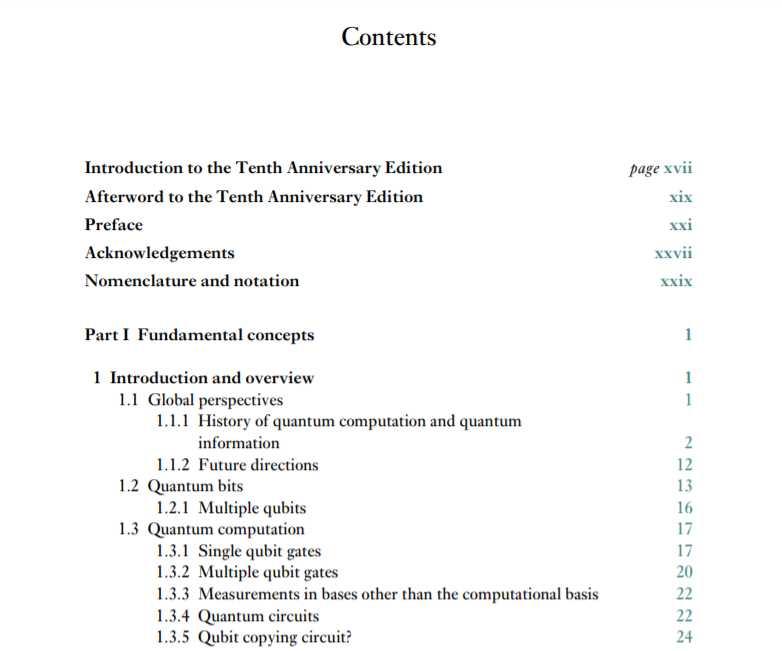
tesseract images/toc.png - --psm 6
Contents
Introduction to the Tenth Anniversary Edition page xvii
Afterword to the Tenth Anniversary Edition xix
Preface xxi
Acknowledgements xxvii
Nomenclature and notation xxix
Part I Fundamental concepts 1
1 Introduction and overview 1
1.1 Global perspectives 1
1.11 History of quantum computation and quantum
information 2
1.1.2 Future directions 12
1.2 Quantum bits 13
1.2.1 Multiple qubits 16
1.3 Quantum computation 17
1.3.1 Single qubit gates 17
1.3.2 Multiple qubit gates 20
1.3.3 Measurements in bases other than the computational basis 2
1.34 Quantum circuits 2
1.3.5 Qubit copying circuit? 24
Use -c preserve_interword_spaces=1 to preserve spaces
tesseract images/toc.png - --psm 6 -c preserve_interword_spaces=1
Contents
Introduction to the Tenth Anniversary Edition page xvii
Afterword to the Tenth Anniversary Edition xix
Preface xxi
Acknowledgements xxvii
Nomenclature and notation xxix
Part I Fundamental concepts 1
1 Introduction and overview 1
1.1 Global perspectives 1
1.11 History of quantum computation and quantum
information 2
1.1.2 Future directions 12
1.2 Quantum bits 13
1.2.1 Multiple qubits 16
1.3 Quantum computation 17
1.3.1 Single qubit gates 17
1.3.2 Multiple qubit gates 20
1.3.3 Measurements in bases other than the computational basis 2
1.34 Quantum circuits 2
1.3.5 Qubit copying circuit? 24
Use pdftotext for preserving layout for text output
tesseract images/toc.png images/toc -l eng –psm 11 pdf
pdftotext -layout images/toc.pdf -
Contents
Introduction to the Tenth Anniversary Edition page xvii
Afterword to the Tenth Anniversary Edition xix
Preface xxi
Acknowledgements xx
Nomenclature and notation xxix
Part I Fundamental concepts
1 Introduction and overview
1.1 Global perspectives
1.11 History of quantum computation and quantum
information
1.1.2 Future directions 12
12 Quantum bits 13
1.2.1 Multiple qubits 16
1.3 Quantum computation 17
Single qubit gates
2 Multiple qubit gates 20
Measurements in bases other than the computational basis 2
4 Quantum circu 2
5 Qubit copying circuit? 24